A hypothetical solution that redefines how travelers explore and plan their trips.
User Research, Product Design, User Testing
Figma, Illustrator, After Effects, Miro
Individual Project
3 months, School project
I designed the Soliday app after validating a compelling problem in the travel market. Based on the user research and testing, the solution is an all-in-one platform for travelers to use before and during a trip, with an added touch of local insights.
Travelers use different apps and websites to explore and bookmark things to do and eat for their next trip. However, with these resources scattered across various platforms, gathering all the information and planning a trip is troublesome and frustrating.
In order to address this problem, I designed an all-in-one mobile app for both planners and wanderers to easily explore and create an itinerary, or simply search nearby places.
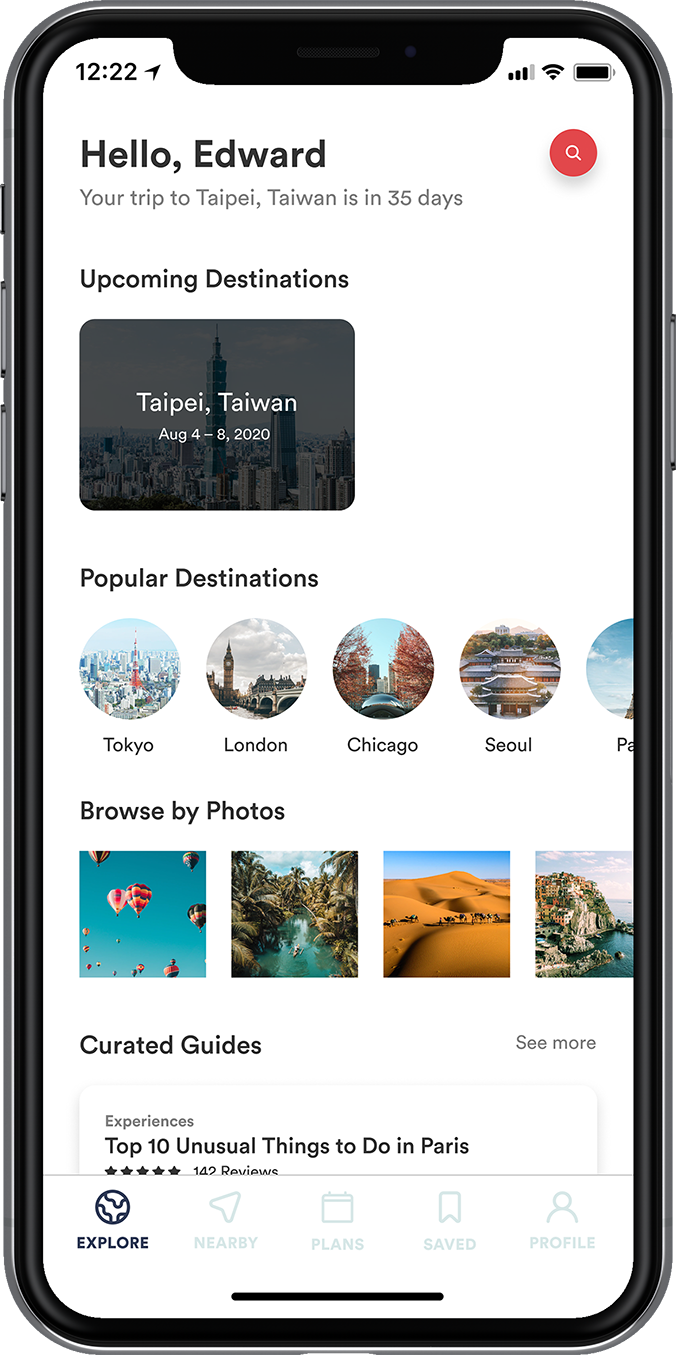
Travelers can browse by different methods or search for specific destinations.
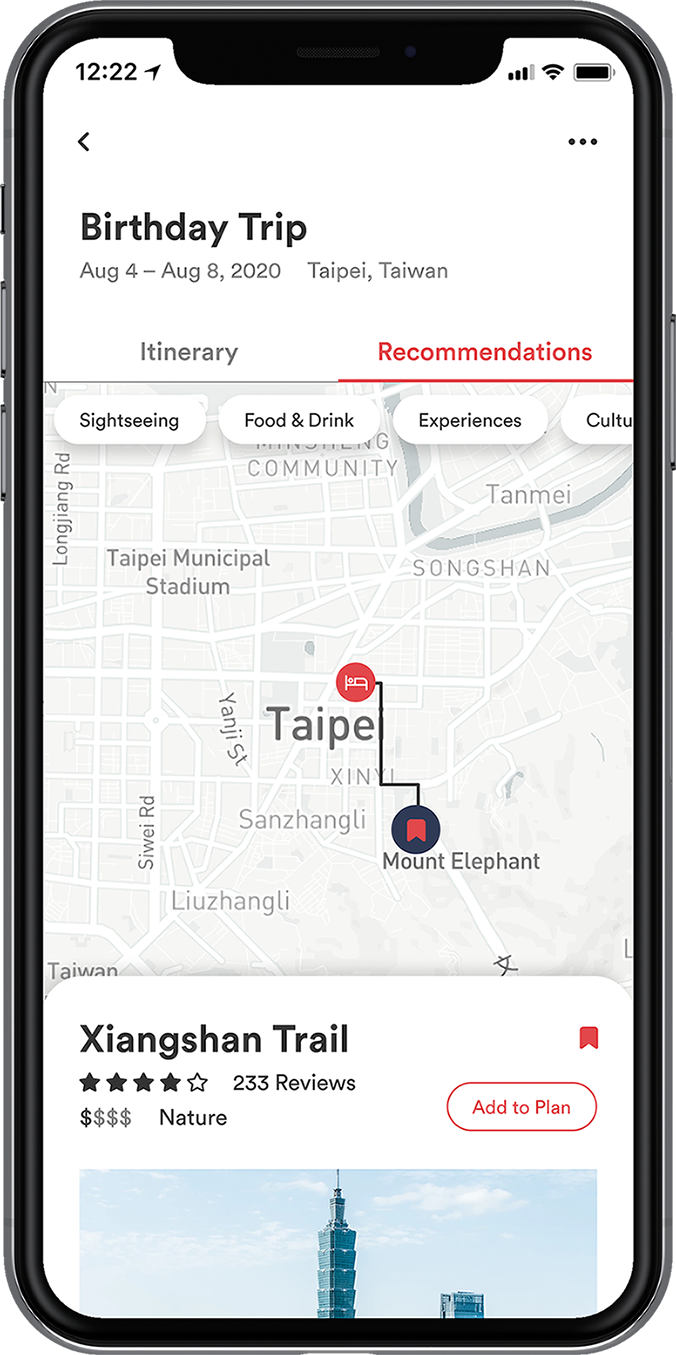
Bookmarks can be accessed within the plan, making it easy to add to the itinerary.
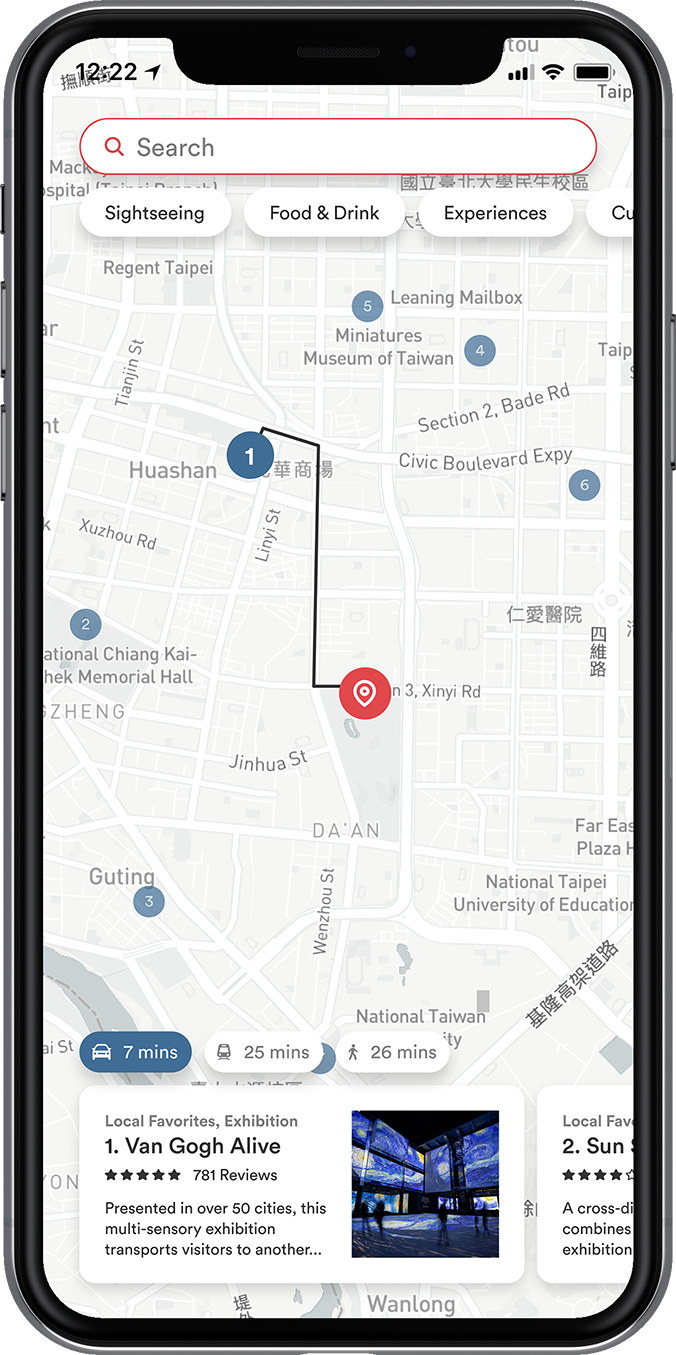
Travelers can browse or search nearby and view transporation methods.
I used an online survey to gather data from travelers to understand their process of planning and organizing trips. This was a general questionnaire on their past experience and preferences. I received a total of 63 responses, 68% of which are females and 81% of which are in the range of 25–32 years old.
I found that most travelers want the process of discovering and organizing trip details to be more efficient. They use different websites and apps for finding where to visit and building out the trip itinerary. Typically, they'll plan the best route to visit all the places in order to optimize their time and reduce unnecessary travel. They also search specifically for what to do as a local to maximize the travel experience.
Here are some of the pain points I found through the survey:

Based on the survey responses, I decided to delve deeper through user interviews. Since this project took place during the world's pandemic lockdown, I conducted 30 minutes interviews via video call. The users were recruited through the survey response.
From the interviews, I learned that there are two types of travelers: planners and wanderers. They had three things in common regardless of their personalities — travelers look for convenience, refer to bookmarks, and seek local insights.
The 3 major themes from the results of the interviews:
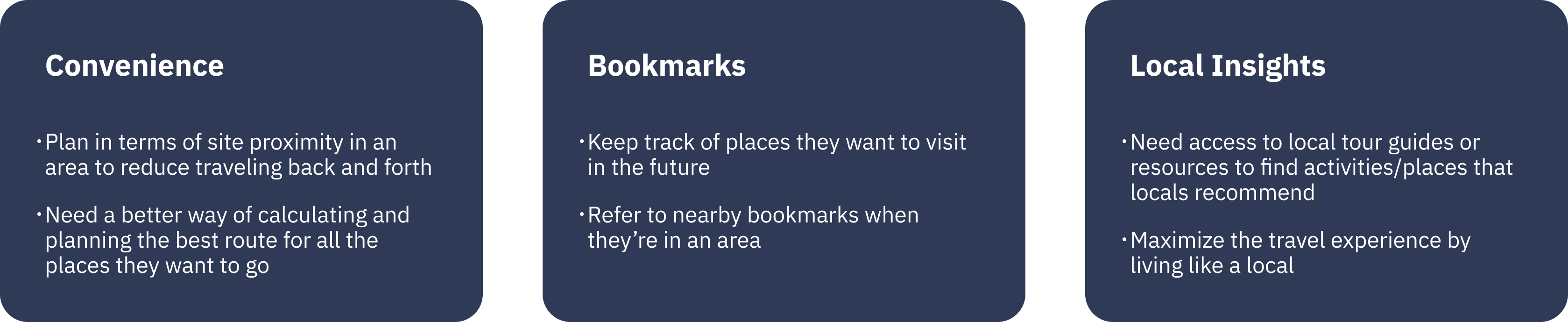
After the surveys and several interviews, I found the primary pain points and goals for travelers who plan and don't plan. Taking those into consideration, I came up with 3 different concepts and validated the wireframes through user testings.
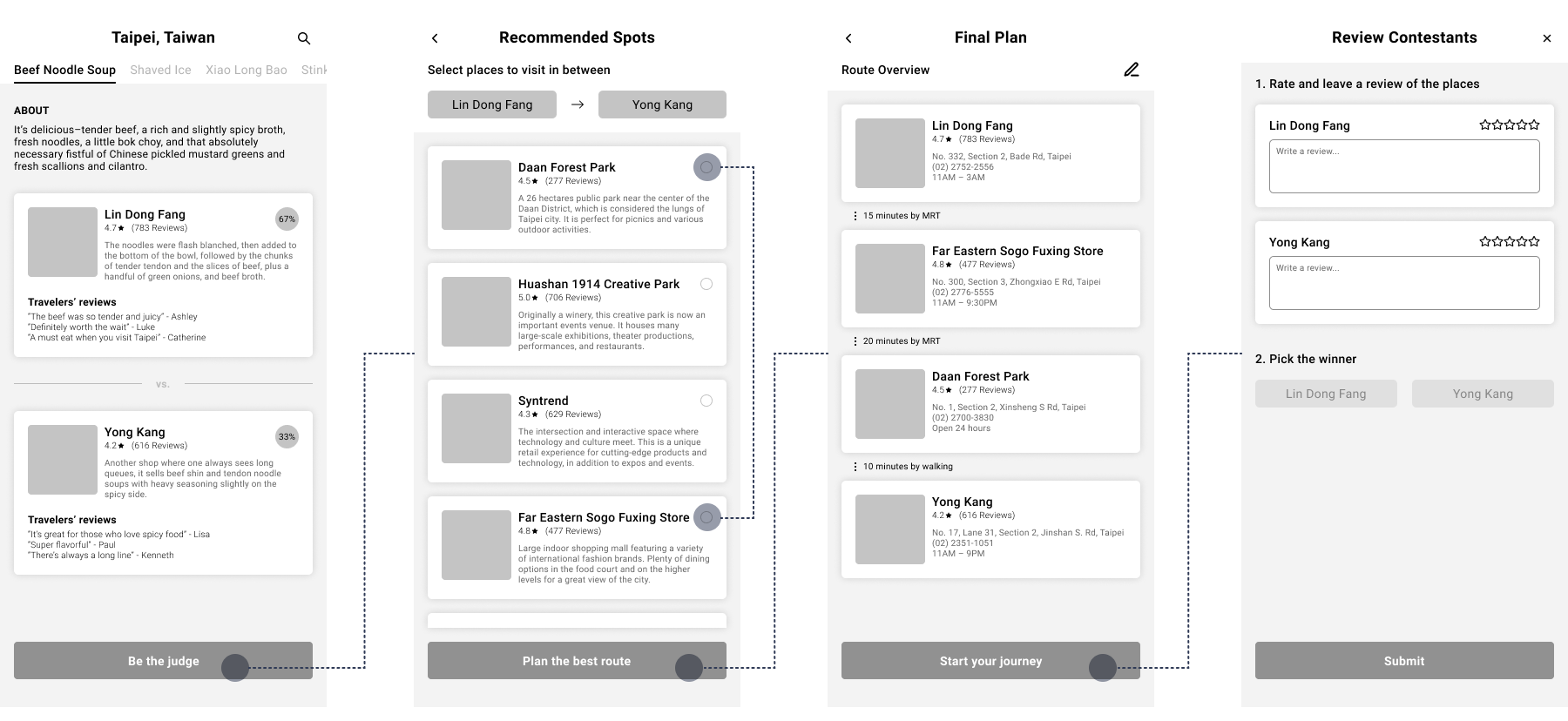
In the first concept, locals recommend the top two spots in the same category. Travelers choose the category and select things to do in between the two spots. At the end of the day, travelers come back to the app and select a winner. I came up with this solution to combine convenience and local insights, with a gamification twist.
Users like knowing the top two places within a category but it doesn't help them plan a trip. They also don't want to eat the same type of food when there are other kinds to try. In addition, it'd be helpful to see a map of the locations.
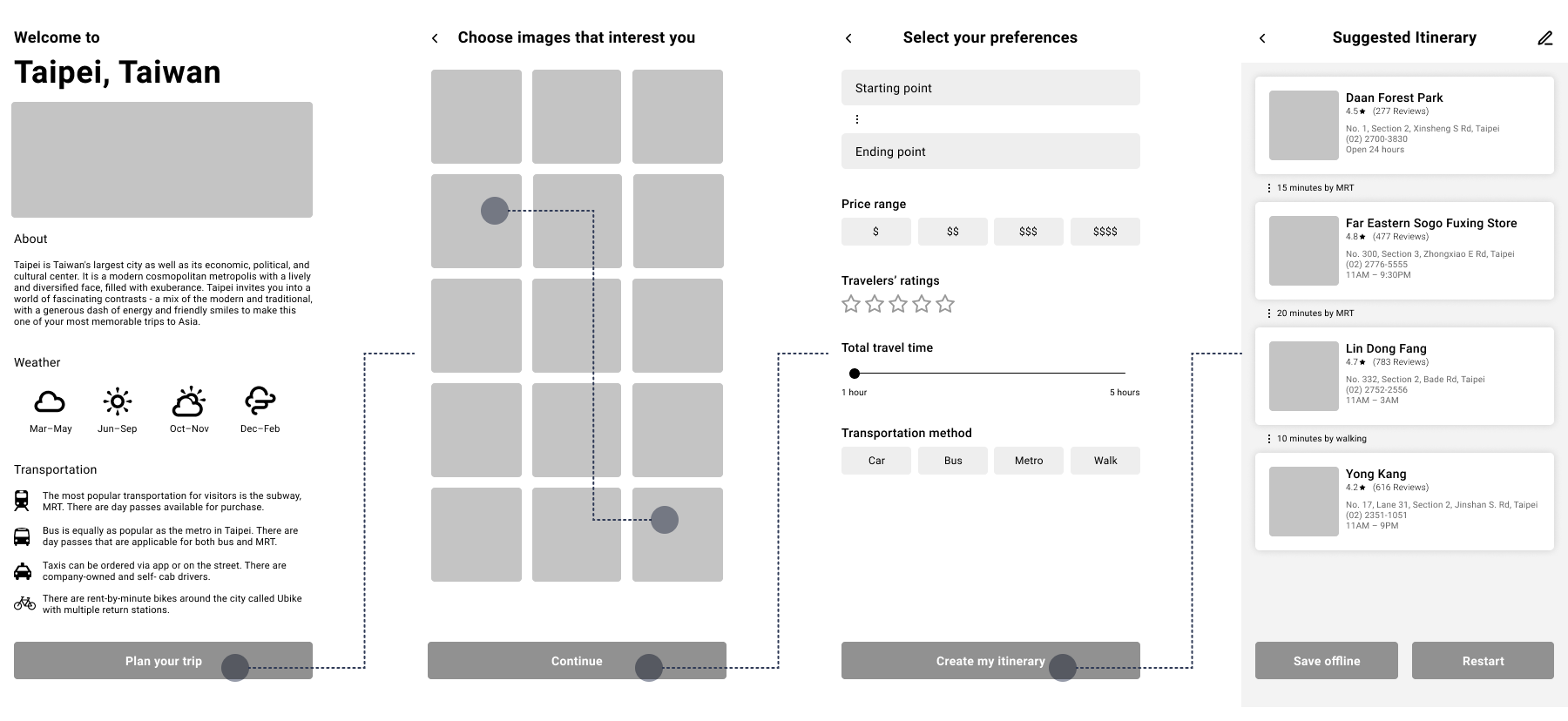
The second concept is based on the idea that travelers can select photos and preferences to generate a personalized itinerary. This idea originated from the user research, where travelers mentioned that an automatic trip planner for local activities would be extremely helpful.
Users appreciated the ease of planning in this concept but felt that it loses the aspect of making each trip unique to them. They would rather use it as a guide in terms of the places to visit with tips and route information. In addition, they want to see the itinerary on a map to visualize the journey.
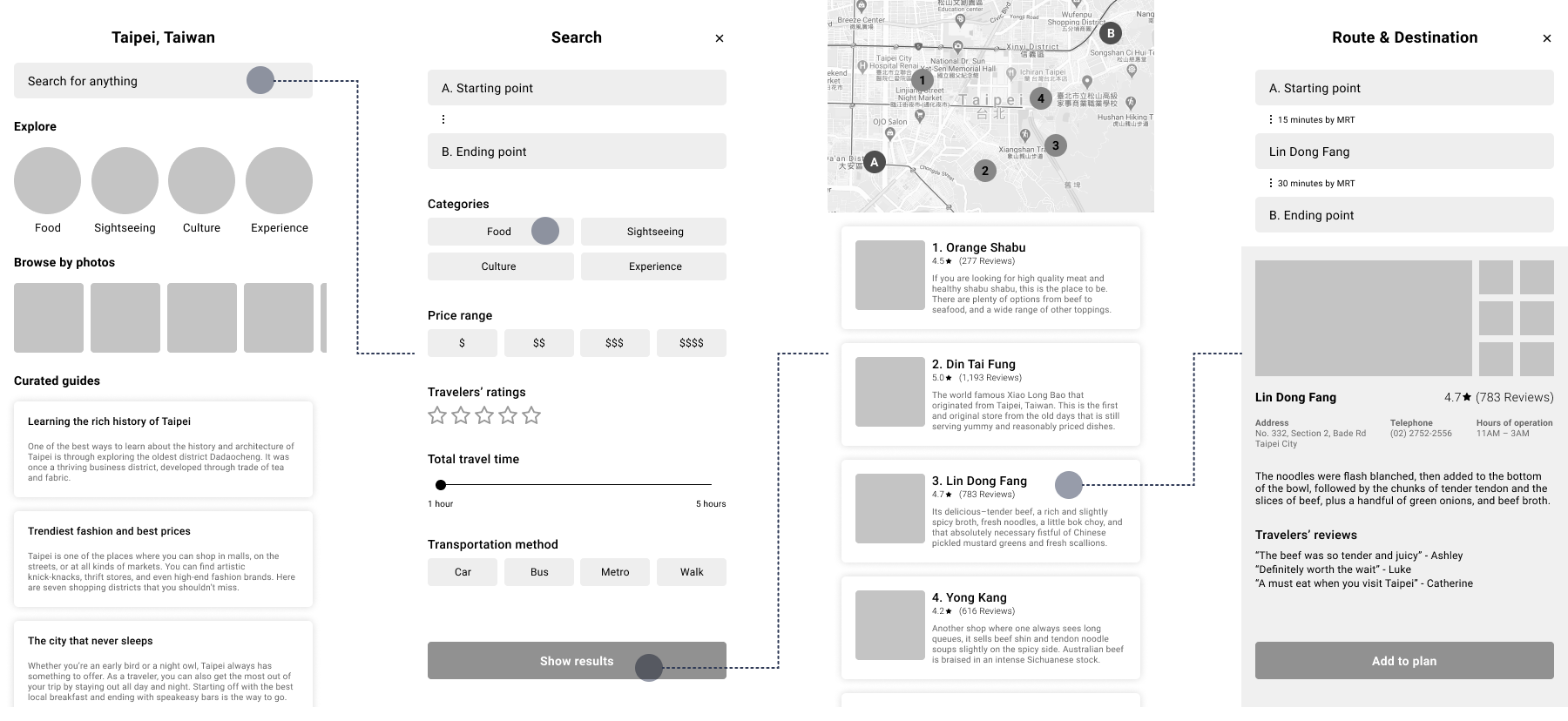
Addressing the goal of convenience, the third concept is a tool for travelers to use before and during a trip to find a midpoint. They can search by different categories and preferences for places between two destinations, then add to a master plan or simply head to the spot.
This concept received the most positive feedback from users. They were impressed by this idea because they can conveniently explore other places on their way to their next destination. It can be a solid plan or a flexible detour for the two types of travelers. In addition, they find it helpful to see the map and destination details for better decision making.
With the feedback from users, I combined the second and third concept to create the user flows. The app seeks to integrate features for the entire aspect of exploring and planning a trip. I validated the solution by testing with users again, where I gained valuable feedback that drove the final design decisions. Due to time and resource constraints, let's assume that all content in the app have been curated by locals, since that's a key insight from user research.
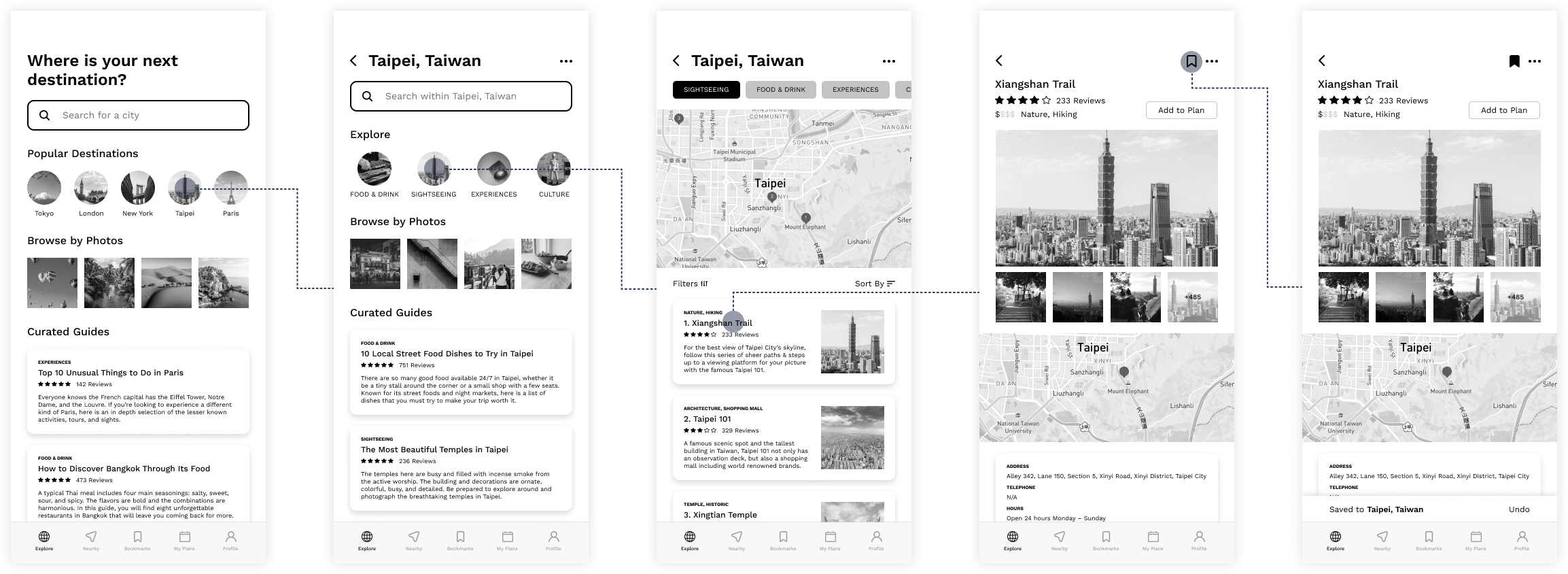
As travelers browse through different places to visit, they can bookmark for future reference. Once they've bookmarked, a new collection will be created, which is titled by the city's name. They can return to the collection anytime from the Bookmark tab.
Feedback: Users liked that they have the option to bookmark or add to plan because it provides flexibility when browsing. They also thought of this feature as a wishlist for inspirations when planning future travels. One issue they had was that they expected the success message to be more obvious. They wanted more visual cues in addition to the bookmark icon becoming filled.
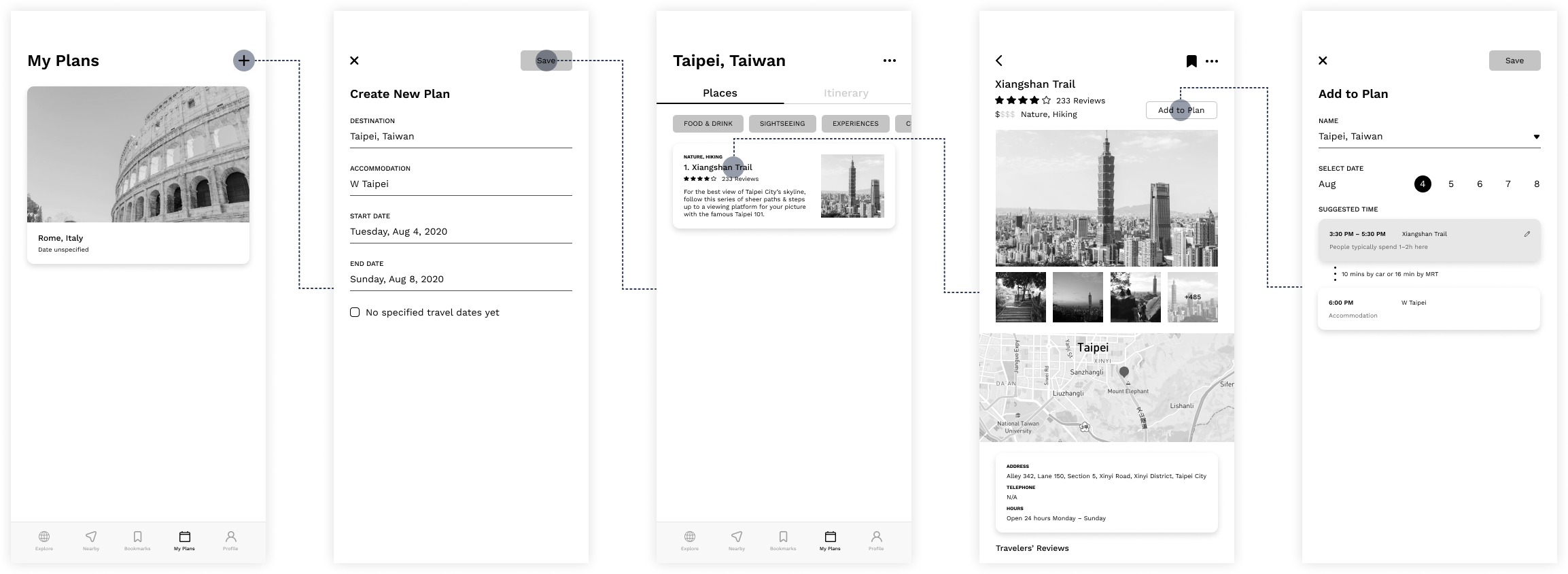
When travelers are preparing for their trip, they can easily create a new plan in the app. In each plan, there'll be a tab for related bookmarks and another for the itinerary. Travelers can look at the bookmark details and add them to the itinerary. The app will suggest the best time to visit but they can also modify as they wish.
Feedback: The overall flow is relatively straightforward and a good starting point for creating an itinerary. Users struggled mostly with the "Places" tab. They expected a list of recommendations for that destination as well as previously saved locations. In addition, they want to see a map to visualize the proximity of the locations on the itinerary.
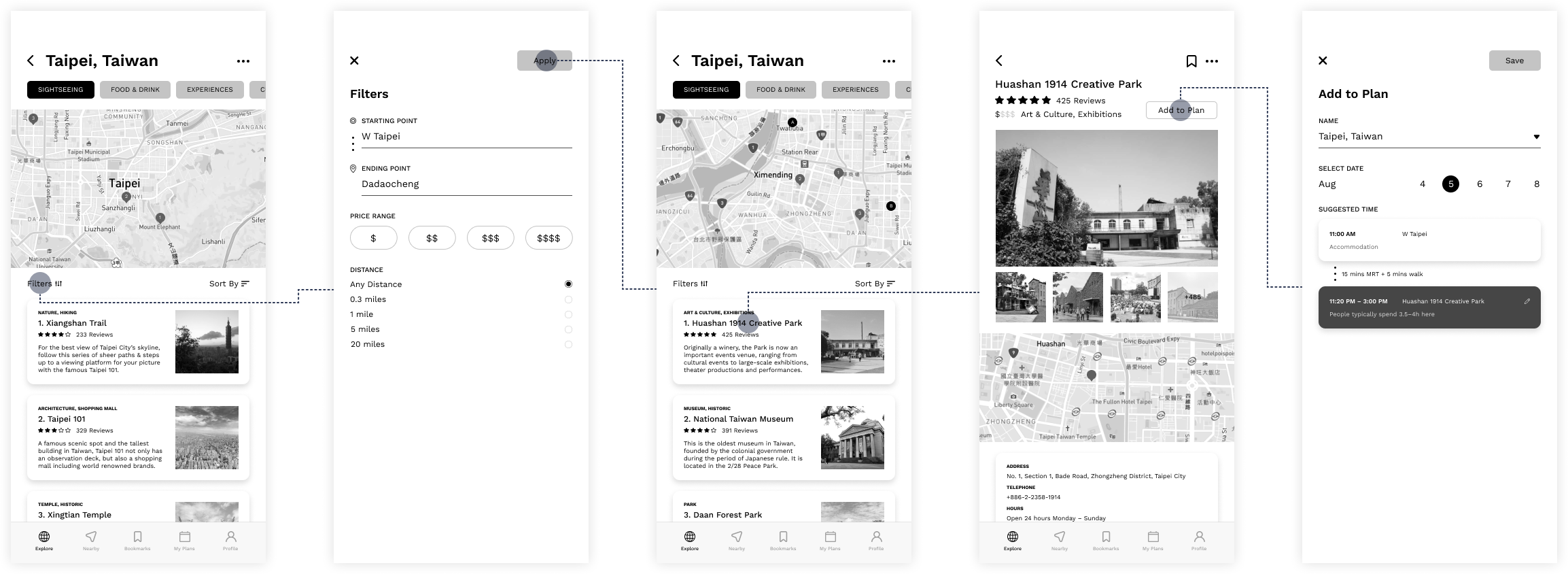
Travelers can search for places to visit between two destinations within the Filters function. They can input the starting and ending point, which will generate a list of recommended places that's on the way. Travelers can add to their itinerary and the app will suggest the best time to visit.
Feedback: Users felt that the midpoint search is a unique feature of the app, which doesn't make sense to live within Filters. In addition, the midpoint search would be more valuable if there was a map displaying all the bookmarks, reservations, and accommodations for imagining the route from point A to B.
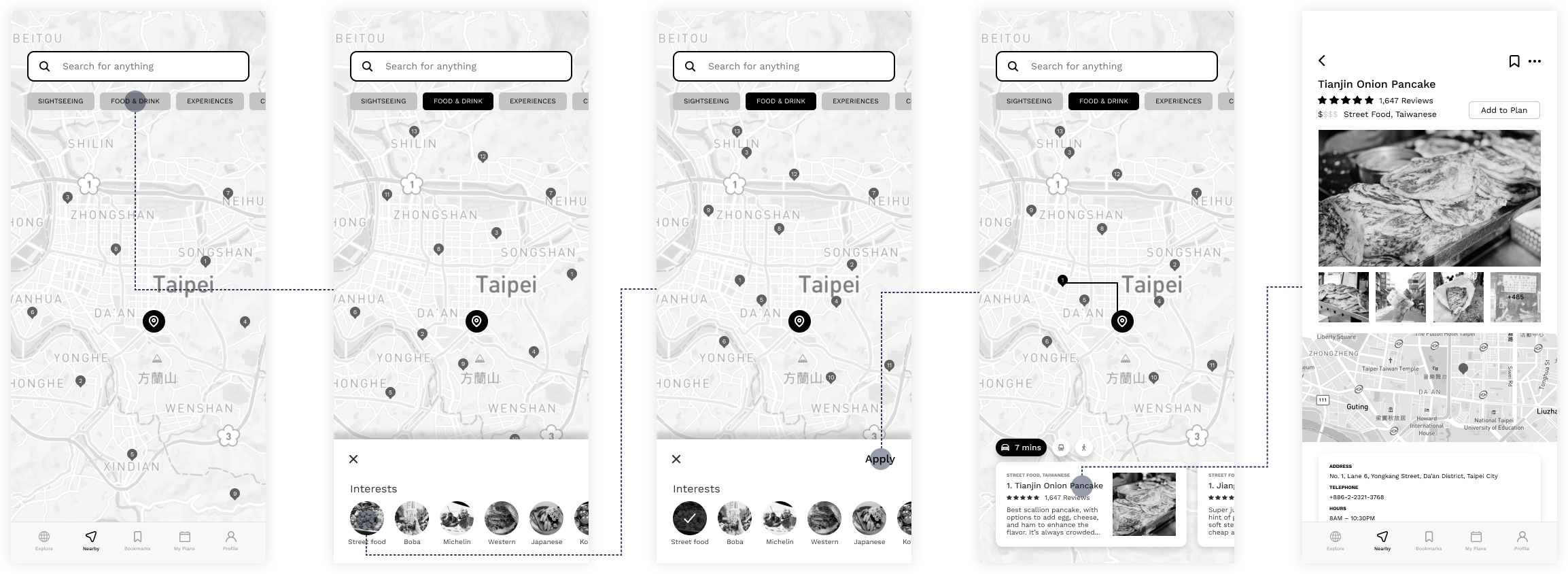
During a trip, travelers can also search for nearby spots to visit. This feature is designed particularly for wanderers, who don't like to plan but like to see what they can bump into wherever they are. In addition, planners can also use this feature quickly search nearby.
Feedback: Users didn't have much trouble going through this flow. They felt that it was pretty effortless and helpful to discover what's nearby. Users especially admired the route preview with transportation details as those are important factors for deciding whether to visit a spot or not.
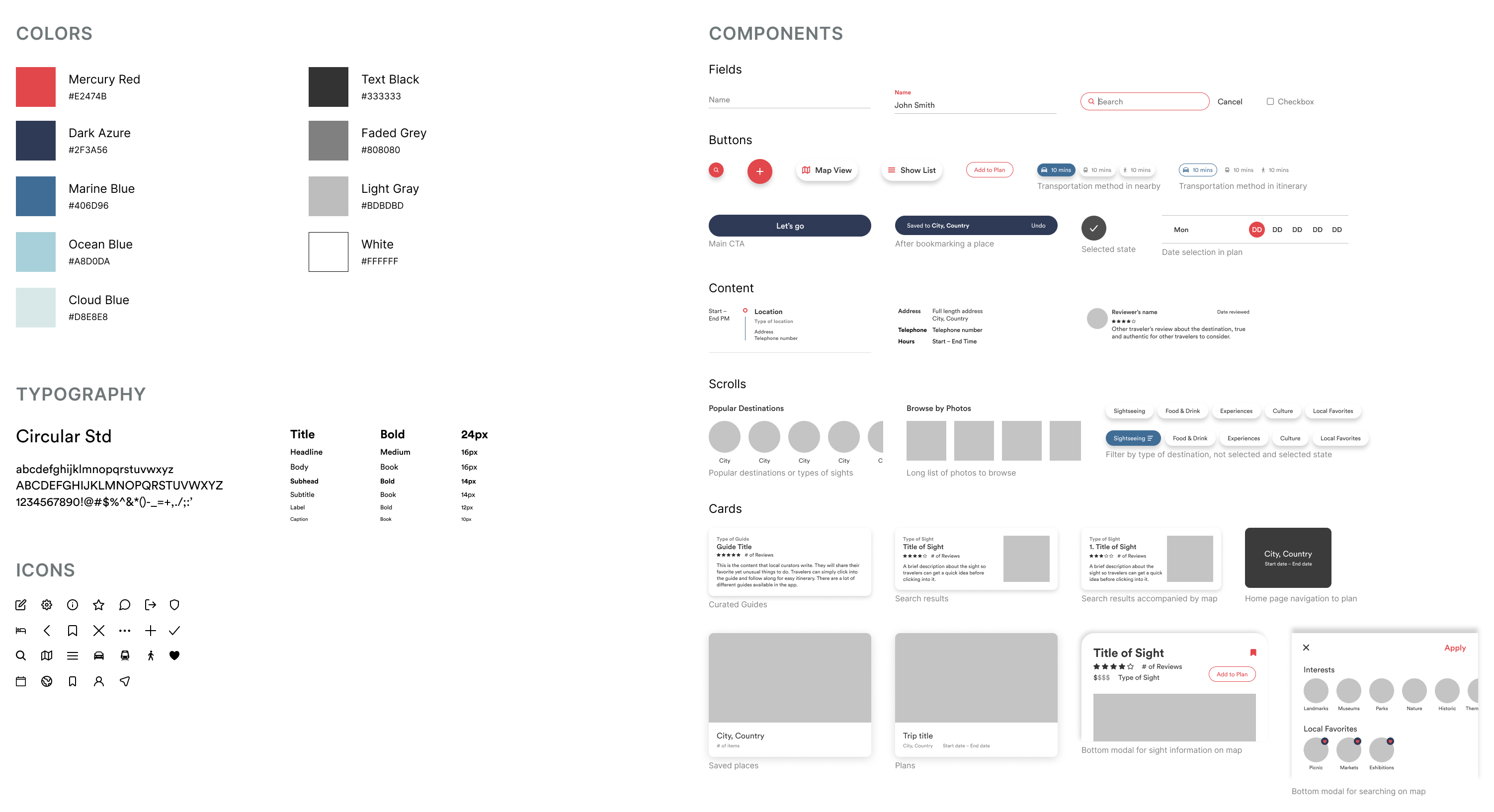
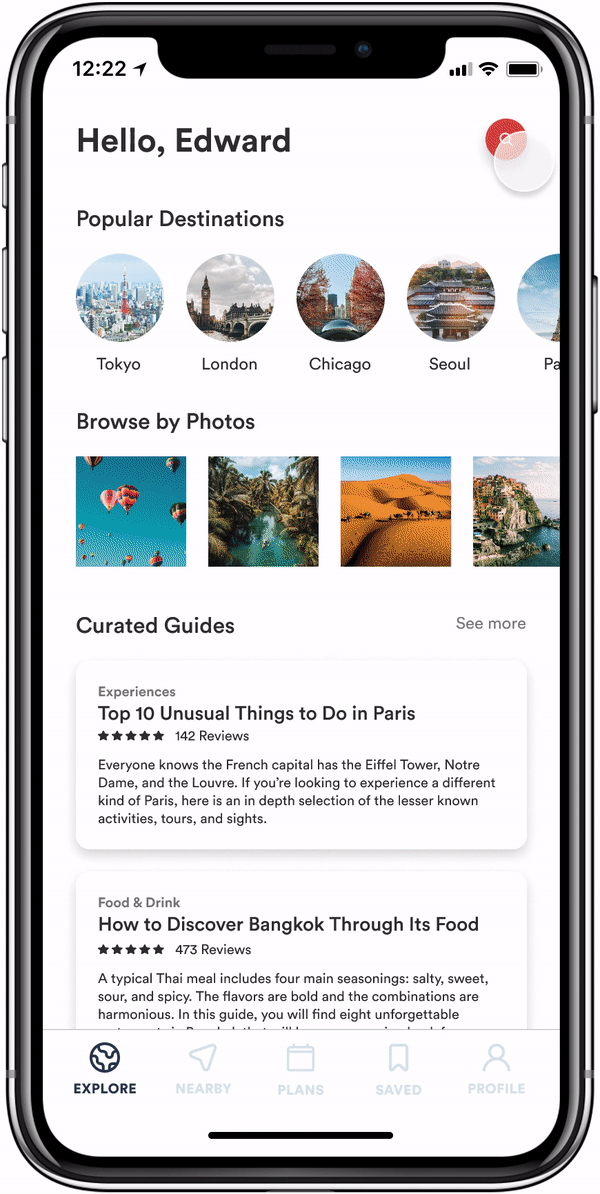
Travelers can explore popular destinations that locals recommend, which are reviewed by fellow travelers. They can bookmark the spot for future reference.
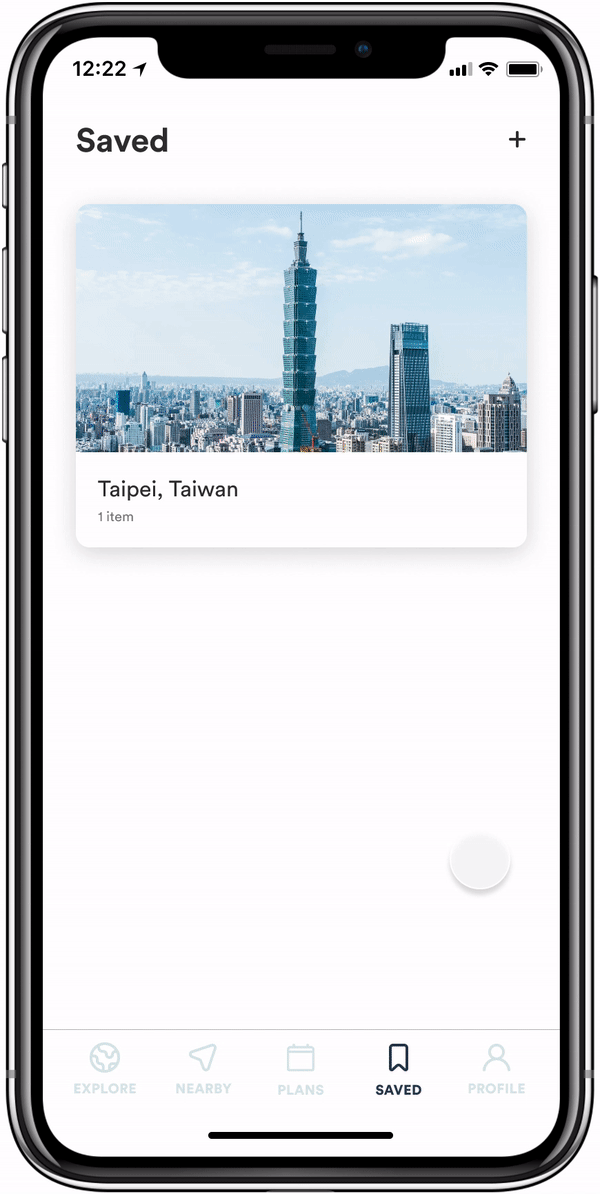
After travelers settle on a date to go on a trip, they can create a plan with relevant information in the app.
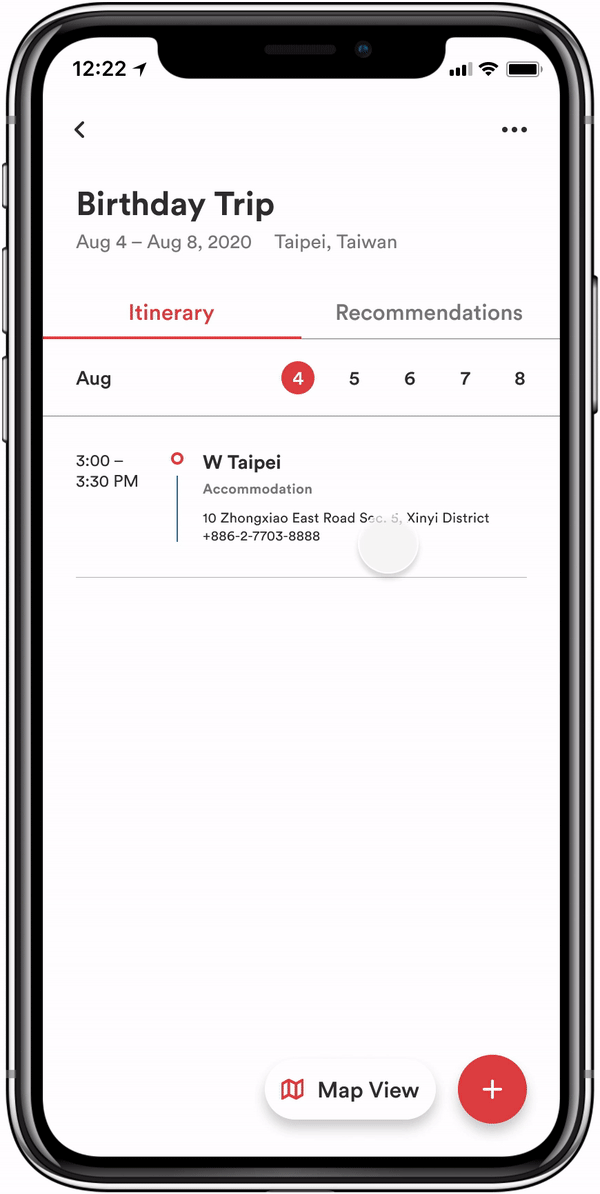
Travelers can see their bookmarks within the Recommendations tab in the plan, which are ready for them to add to the itinerary.
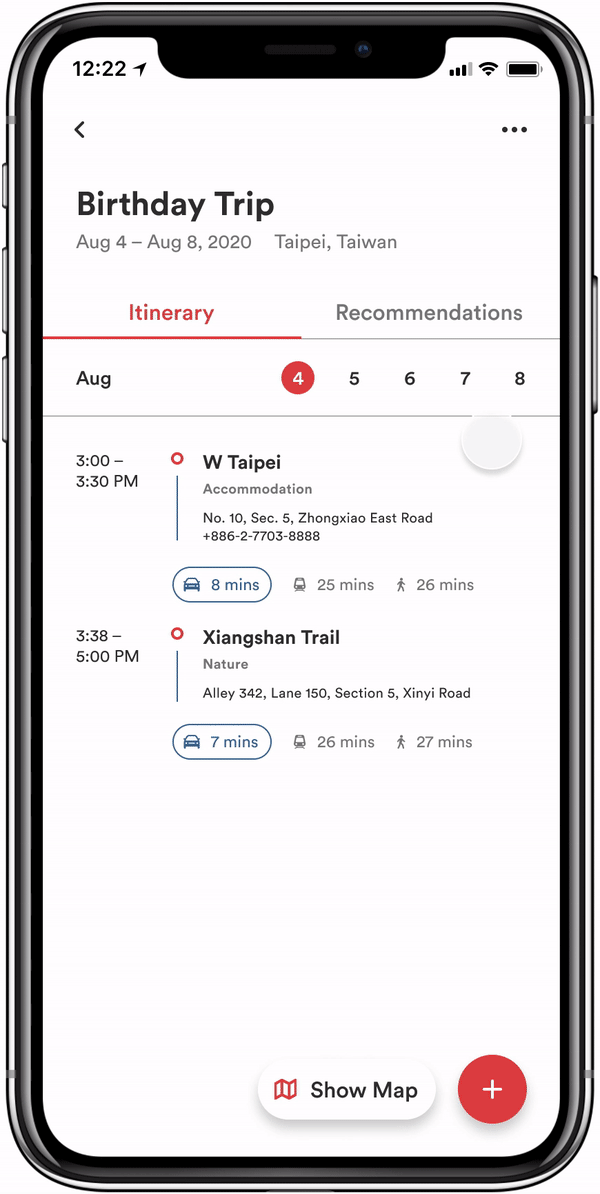
Travelers can browse recommendations after filtering by category and interests. The results are shown on the map for a better sense of the distance.
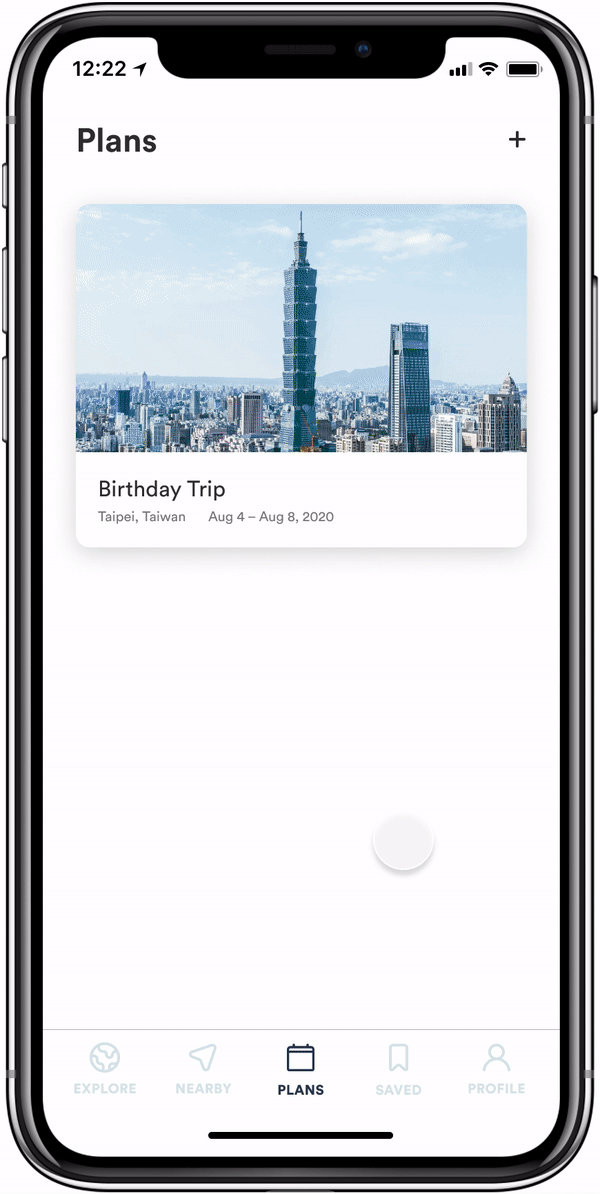
Travelers can search or filter places nearby and the app will show a list to visit with the travel time via different transportation method.
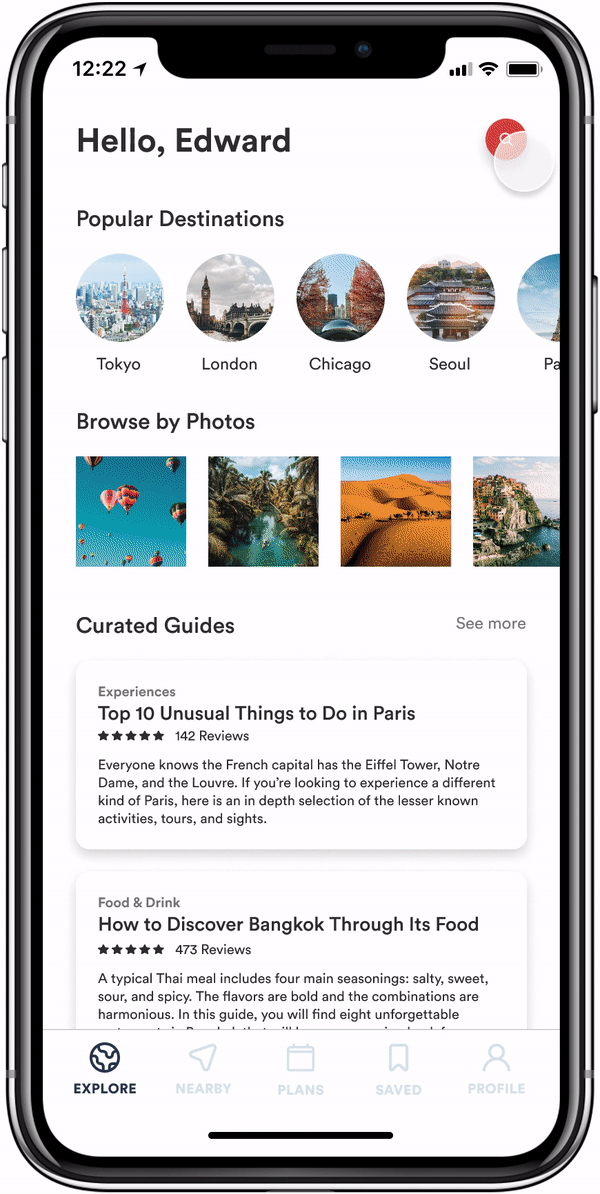
Travelers can explore popular destinations that locals recommend, which are reviewed by fellow travelers. They can bookmark the spot for future reference.
After travelers settle on a date to go on a trip, they can create a plan with relevant information in the app.
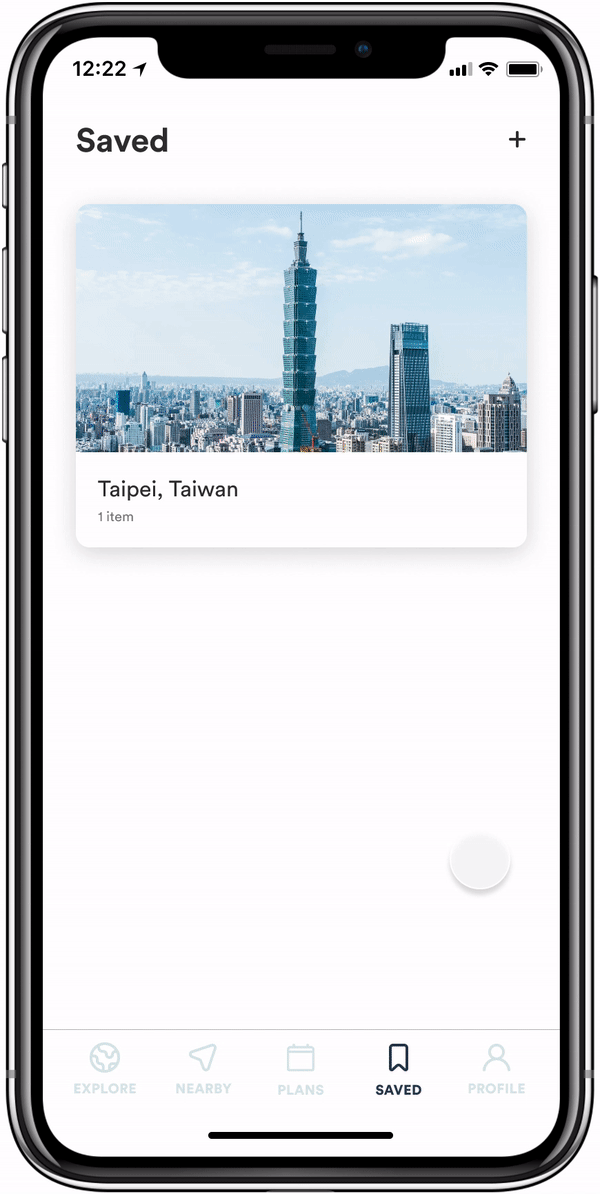
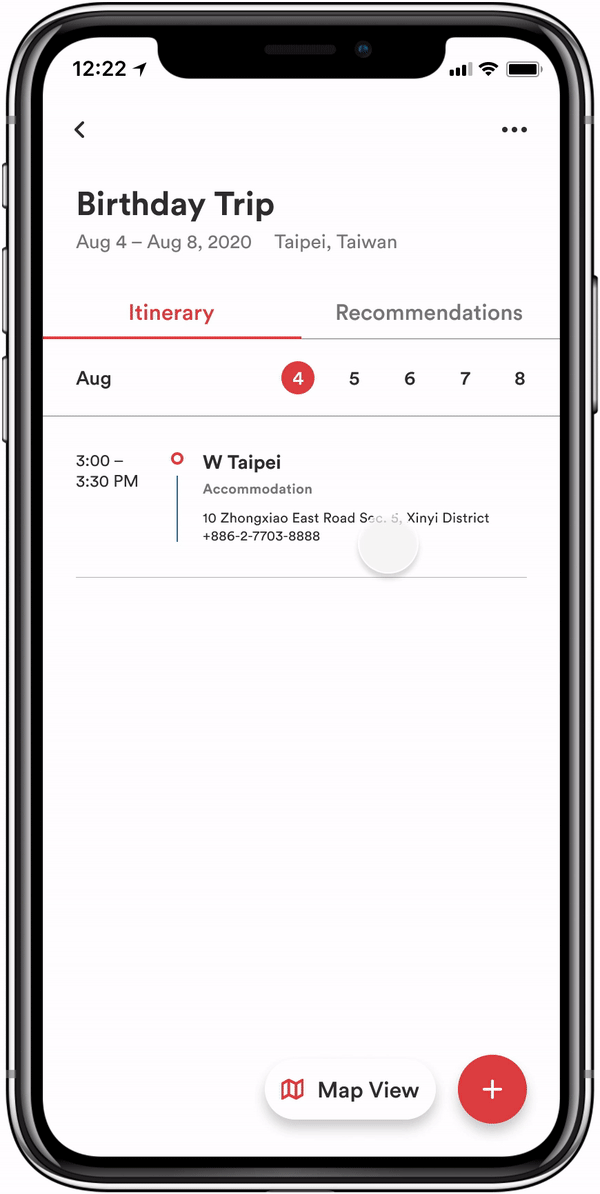
Travelers can see their bookmarks within the Recommendations tab in the plan, which are ready for them to add to the itinerary.
Travelers can browse recommendations after filtering by category and interests. The results are shown on the map for a better sense of the distance.
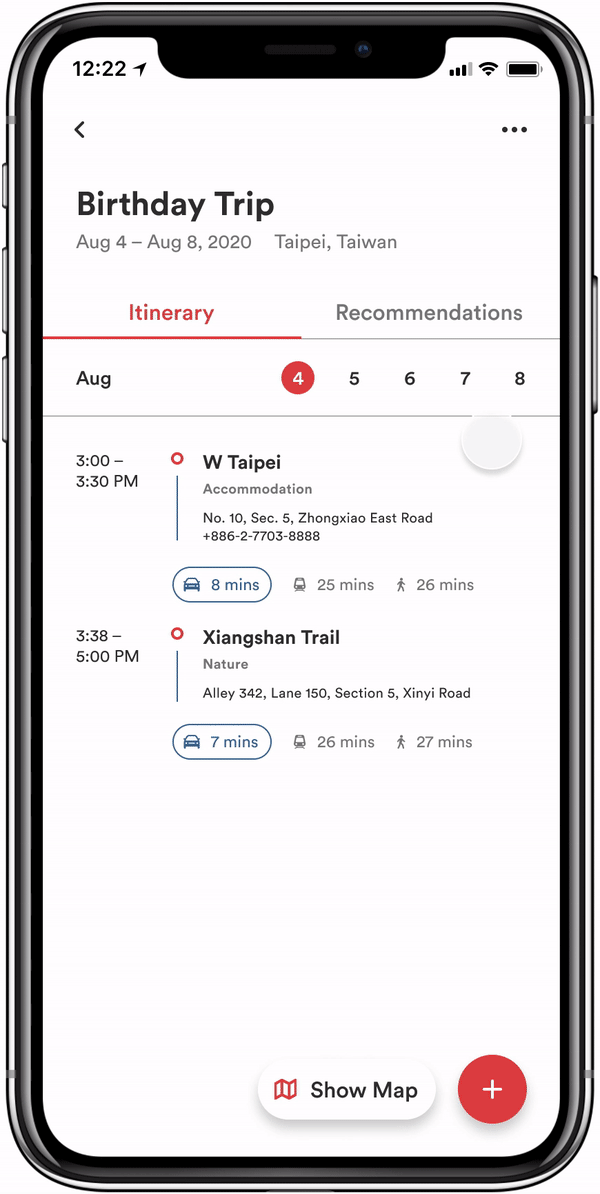
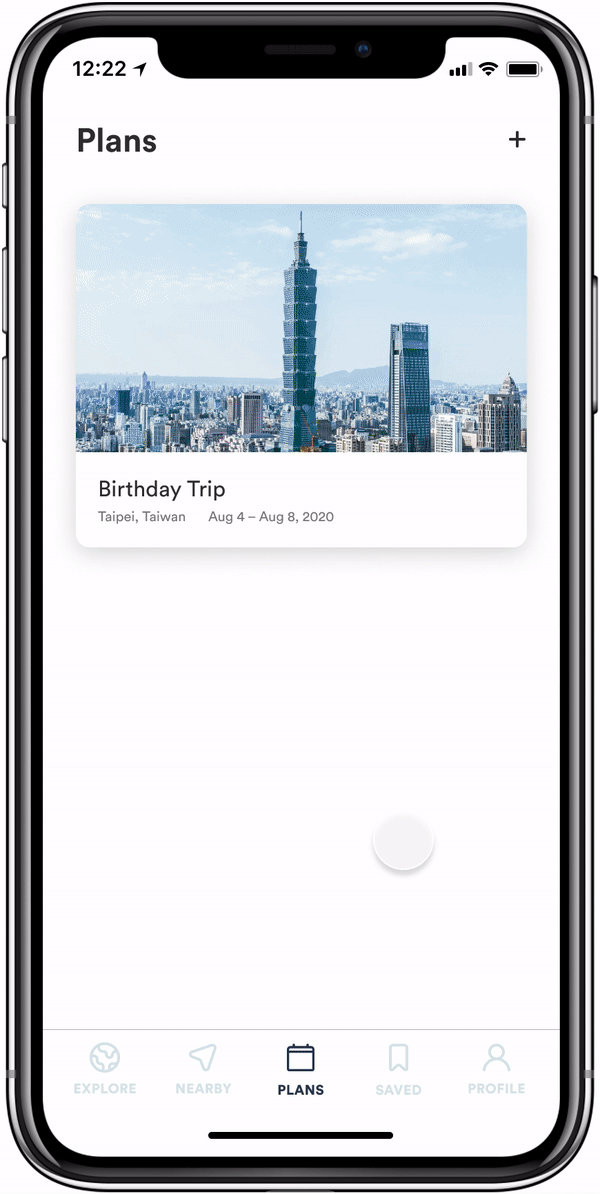
Travelers can search or filter places nearby and the app will show a list to visit with the travel time via different transportation method.
This is a hypothetical project aiming to streamline the discovery and planning process for a trip. If I were to launch this app, I would look at the following metrics to measure the success of my designs.
The most important and obvious measure is the rate that users add bookmarks to an itinerary. The primary goal of the app is to provide a platform where users can easily explore their next destination and compile a convenient route for all places to visit. If users are consistently saving bookmarks and adding them to the itinerary, it means that the app is solving their problem of having information scattered across various platforms.
Another way to measure success is by looking at the amount of users and reviews on the platform. The number of users and their primary actions on the app is an indication of the features that provide the most value. Analzying the number of reviews on the app suggests that travelers use it as the main source for finding and evaluating where to visit.
With each iteration of user research and user testing, I found new perspectives to consider. It was challenging to synthesize and incorporate all the user insights into on solution. However, drawing the key insights helped me create a promising solution that solves the main user problem.
Testing the different concepts helped me understand more about the travelers than I did in the user research. I found that it's one thing to talk about your experience and another to interact with an actual prototype. In the latter, I gained valuable insights on their behaviors and reasonsings.
I learned the importance of designing with a system for consistency and modification. There were so many components in this project that were reused over and over across multiple screens. With each iteration, having a design system helped with providing the same experience throughout the app, which also leads to more intuitive user experience in general.
From the research, some users mentioned that they have trouble planning trips with friends. In some cases, the details get lost in a group chat or one person always end up doing all the planning. I want to scale up the itinerary feature to allow friends to access and edit the same plan. This keeps the browsing and planning within the app for group trips.
In the beginning of this project, I made the assumption that all the content in the app has been curated by locals. To bring this project further, I'd like to conduct research on local tour guides and influencers to see their goals and pain points for sharing online. I believe this will bring more value to travelers, as they emphasized on the importance of gathering local insights and experiencing local lifestyles.
During the research, users also have trouble gathering all their reservation confirmations in one place. They have to look through their inbox and screenshots to see their bookings. Currently, the app is designed for travelers to input their reservation details manually. It would be extremely helpful if the confirmation e-mail and screenshots can be inputed automatically into the itinerary for convenience.